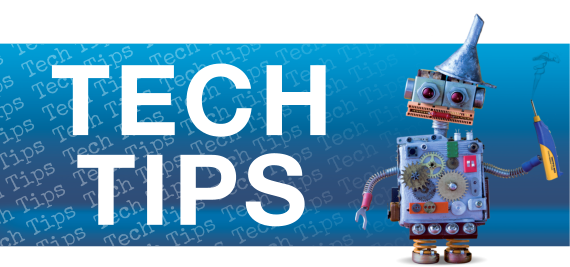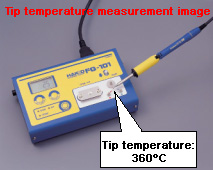No products in the basket.
Offset value input method
| Here shows how to offset, for example HAKKO FX-951. The offset value input method varies with its product. As for the details, please confirm the method of each product by its instruction manual. In case the offset value input method is uncertain (unavailable of its instruction manual), please contact with the nearest representative. |
| Offset value input method TOP | |
| Case 1 | If the “tip temperature” is higher than the “set temperature”, input a negative offset value. |
| Case 2 | If the “tip temperature” is lower than the “set temperature”, input a positive offset value. |
| Tip temperature | Decreases | ||
| Offset value input range | -50ºC/-90ºF | 0ºC | +50ºC/+90ºF |
| Offset indication | -50/-90 | 000 | 050/090 |
[CASE 2] If the “tip temperature” is lower than the “set temperature”:
Input a positive offset value.
| Offset value input method TOP | ||||||
|